LEAP Australia is committed to the growth of CAE software and simulation tools within the engineering and design community across Australia and New Zealand. Support and training of our customers and students form a vital part of this commitment. The success seen with our LEAP Academic Portal inspired us to build a new platform for all users in Australia and New Zealand and we are now excited to launch the new LEAP Learning Hub.
The LEAP Learning Hub has a new interface offering a smoother workflow for users to find Ansys training materials for our primary simulation physics: structural, fluids, electromagnetics and electronics.
With every new Ansys release, it is easier and faster for users to set up detailed physics-based simulations. Still, it remains crucial for engineers to have a firm grasp of the underlying physics and to follow established best practices to achieve reliable and accurate simulation results. We hope the Learning Hub will assist you in this journey.
How does it work?
To get started, please register here: Register. After entering your details, an auto-generated password will be sent to your mailbox; in some cases, the email may get sent to your spam folder. Once signed in you can reset your password or use the Change Password link.
The front page has three major physics you can click on to get started:

When you are on the physics homepage, click on the Getting Started picture to the right if you’re new to the Ansys Platform.
For tutorials on specific topics, click on the sub-categories Pre-Processing, Physics or Optimisation, and select a topic.
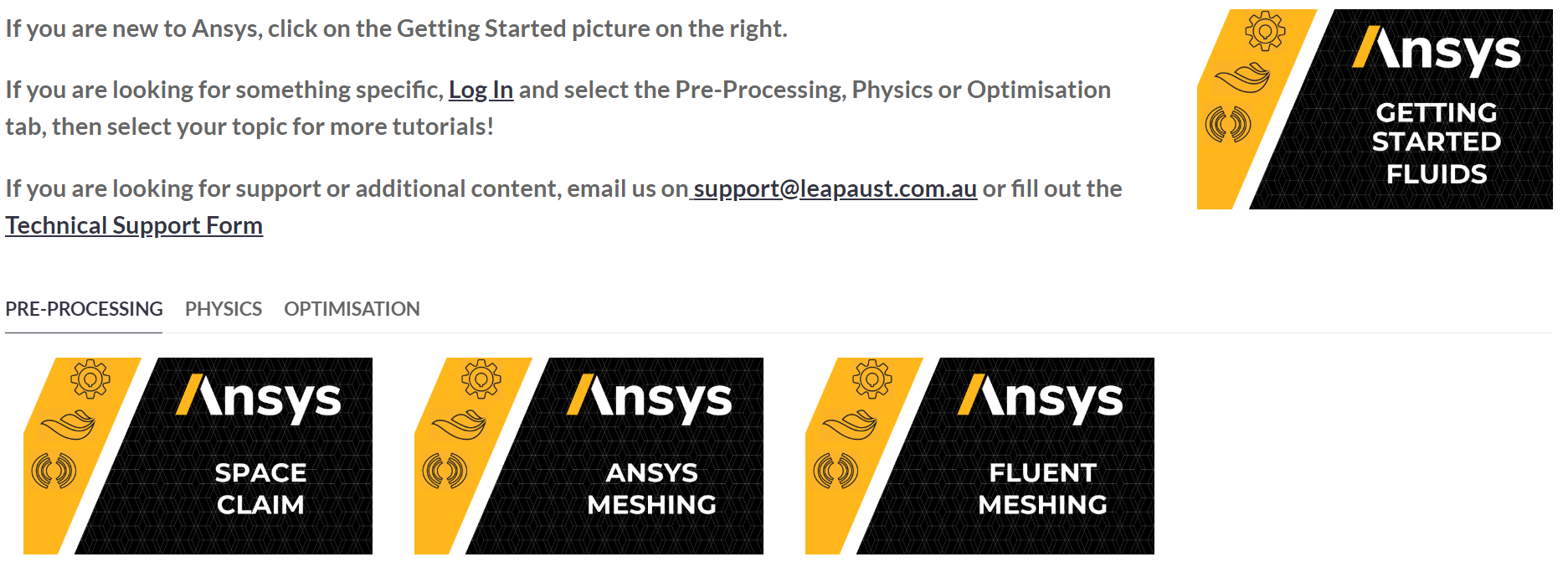
You can also use the top navigation menu directly access a topic or to see past webinars.
Your feedback on the site would help make it a better experience, so feel free to reach out to us on support@leapaust.com.au or fill out the Technical Support Form.





