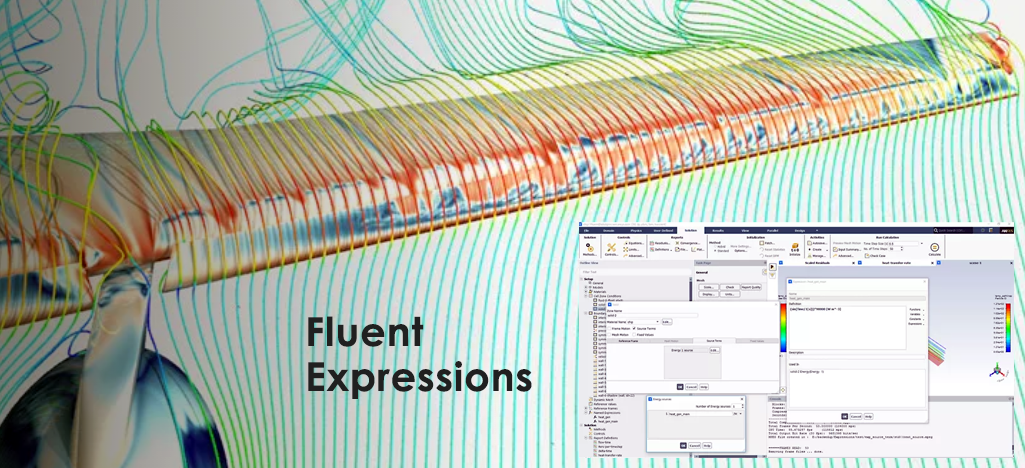Wouldn’t it make your life easier if every simulation domain had a known static boundary and cell zone settings? But we all know that the real world is rarely static, and as simulation engineers we are often faced with the challenge of prescribing variable boundary conditions or zone settings into our simulations. Ansys Fluent users can now benefit from developments allowing expressions to be written inside Fluent, rather than needing to write a UDF. UDFs were often challenging, even for experienced users, so the introduction of UI expressions in Fluent is an exciting and welcome development.
Fluent UI expressions involve declarative and interpreted language that enables Fluent users to enhance their simulations without the need to write, compile and load UDFs. Recently Prof. David Fletcher, Senior CFD Specialist at LEAP Australia presented a webinar on expressions in Fluent where he provided an in-depth overview of their capabilities and use cases and even explained the process to convert from CFX CEL to Fluent expressions.
In the first clip below Prof. Fletcher provides an overview of expressions in Fluent, explaining where and why you should use them before looking at the syntax and UI in detail.
Prof. Fletcher then goes on to examine the functions, variables and scientific constants available within Fluent before providing an example of a Power Law Velocity Profile. Further explanation of using the Expression Manager interface is then provided before we are shown how the post processing of expressions works. Watch the clip below to learn more.
The next clip contains a detailed example of using Fluent expressions to model a heat exchanger, including the variables and equations used, how to set up and check them in the expression editor, how to test the logic and how to plot and monitor the results.
In the final clip, Prof. Fletcher demonstrates how to convert your existing CFX CEL into Fluent expressions, explaining why expressions in Fluent have considerable usability improvements over CFX, for example, allowing the use of vector operations, many more in-built functions and the power of Python on which the Fluent expression language is based. See the live demonstration in the clip below.
We hope that you found this content informatiive and you now understand how utilising expressions within Fluent can improve your efficiency. If you would like assistance tio get started with using Fluent expressions please contact our technical team at LEAP - we are always happy to assist.